 |
 |
|
|
| Added: |
>
> |
- Hi Res? of the overall setup:
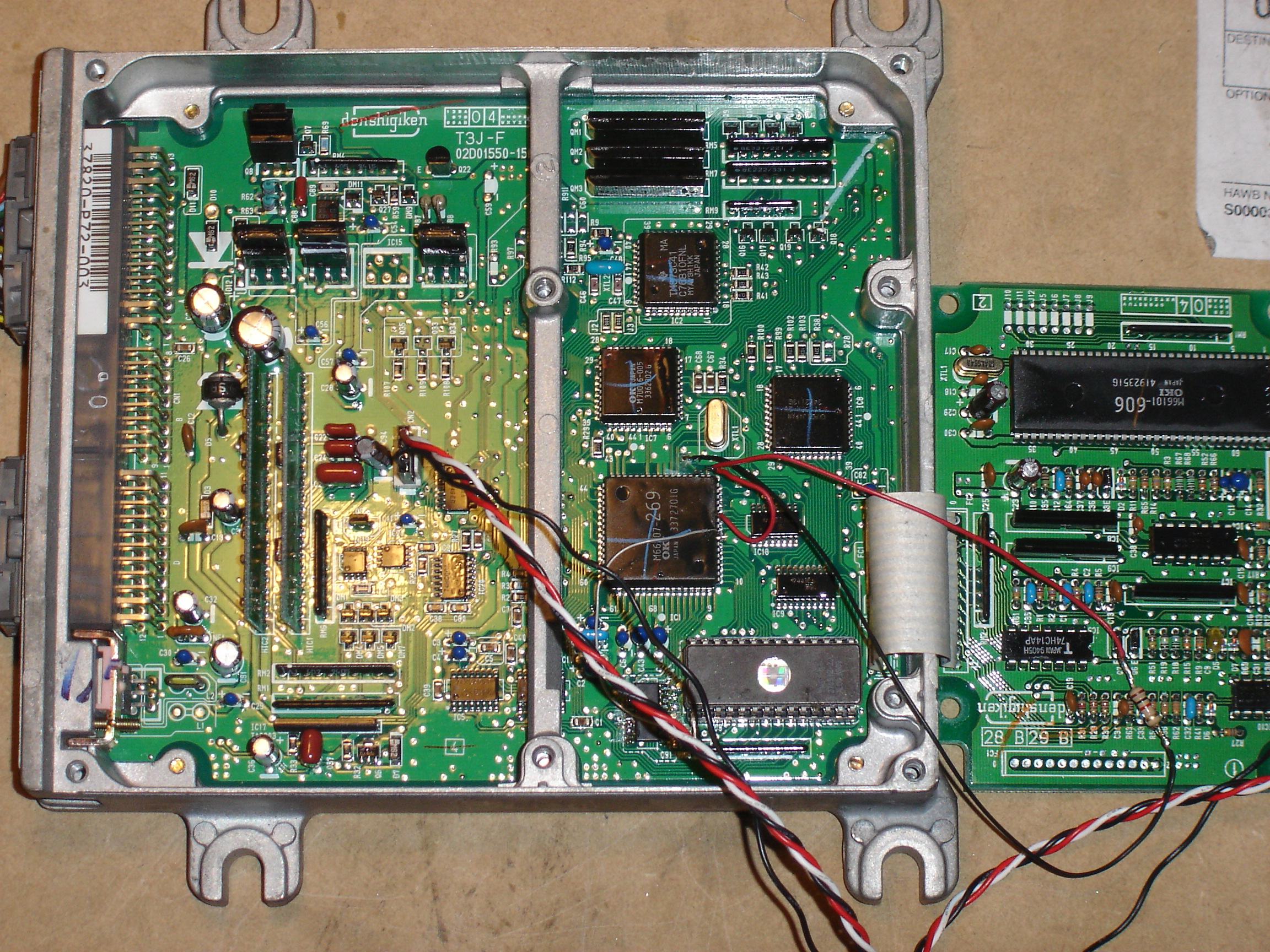
|
| Added: |
>
> |
%META:FILEATTACHMENT{name="DSC02697.JPG" attr="" comment="HiRes of the overall setup" date="1149726008" path="DSC02697.JPG" size="1838687" user="synoptic" version="1.1"}% |
|
|
| Added: |
>
> |
%META:TOPICINFO{author="blundar" date="1078510080" format="1.0" version="1.1"}%
%META:TOPICPARENT{name="McuReaders"}%
After doing Doc's mod to read out the stock rom from a Australian P30 ecu with the 66207 in a 64 pin dip config, I started thinking that somewhere on the web I saw a JDM ECU with the socket for the external rom bare with no 74hc373. I have in my posesion a JDM P30 with external Eprom and wondered if I could read this ECU using Docs method.
After converting everything to work off the 66207 in a 68 pin PLCC configuration, I was able to read out the contents of the MCU the same way as you would on the 64 pin Dip Ecu.
Anyways, to do this you just follow Doc's method BUT you need to chane a few things:
Quote: (Doc's method with changes)
We need to modify the ECU a bit to have a nice 66207 reader, here is a short description:
- If your ECU isn't chipped, you need to add the 74HC373, the EPROM socket and the 1k Ohm resistor (R54).
- Connect a wire from the 66207 pin 17 (A15) to the Eprom Pin 1 (A15). DON'T PUT THE PIN 1 OF THE EPROM IN THE SOCKET! JUST CONNECT THE WIRE TO IT.
- Connect a wire from the 66207 Pin 21 (P2.2) to the 66207 Pin 29 (-EA).
- Cut the track on PCB from pin 29 (see pic 66207-1.bmp) and replace it with a 1k Ohm resistor.
- Put in the 27C512 Eprom, programmed with my "ROMREADER" program on it.
- Connect your PC via a RS232<->TTL converter to the ECU (see more informations in the datalogging section).
Let's read a 66207:
- Switch off your ECU, or leave it off.
- Start the program on the PC: DOWNLOADER
- if the Address display isn't 0000, then click on RESET.
- Switch on your ECU
- After around 1 secound you should see the address counter running
- after almost a minute (i never stopped it) the address counter should show 8001
- now click SAVE to save your rom.
If something dosn't work, retry the procedure but don't forget to click on RESET.
Now have fun with your own 66207 reader.
Doc
Thats It
Dont forget to Solder the track you cut when finished to enable the external rom.
%META:FILEATTACHMENT{name="66207plcc.zip" attr="" comment="Pictures of mods needed" date="1078509901" path="C:\Documents and Settings\Administrator\Desktop\temp\wiki\66207plcc.zip" size="174118" user="blundar" version="1.1"}% |
|
Copyright © 2002-present by the contributing authors. All material on this collaboration platform is the property of the
contributing authors, and is covered by the Non-Commercial Share-Alike License unless explicitly stated otherwise. |
|