 |
 |
|
<<O>> Difference Topic
Willem
(r1.3 - 23 Nov 2005 - Home.drdisco69)
|
|
|
| Added: |
>
> |
Using the Willem Dual Powered Programmer and SST 27SF256
By zCivic
This is the settings in order to erase the 27SF256. Noticed some of the J jumpers on the right have to be swapped. You can not write over the old data. The chip needs to be erased in order to be re-written.
- SST27SF256 erase:
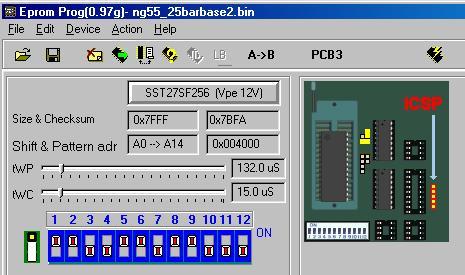
This is the setting to burn the 27SF256, notice the board has to be on PCB3 settings not Willem.
- SST27SF256 burn:
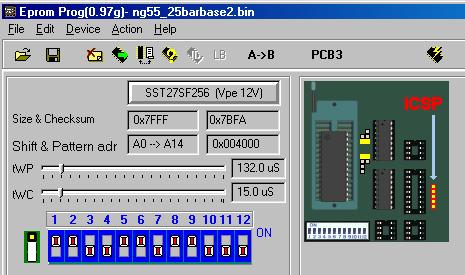
|
| Added: |
>
> |
%META:FILEATTACHMENT{name="sst27sf256erase_184.jpg" attr="" comment="SST27SF256 erase" date="1132779413" path="C:\Documents and Settings\Mike\Desktop\sst27sf256erase_184.jpg" size="34958" user="drdisco69" version="1.1"}%
%META:FILEATTACHMENT{name="sst27sf256_136.jpg" attr="" comment="SST27SF256 burn" date="1132779446" path="C:\Documents and Settings\Mike\Desktop\sst27sf256_136.jpg" size="35319" user="drdisco69" version="1.1"}% |
|
Copyright © 2002-present by the contributing authors. All material on this collaboration platform is the property of the
contributing authors, and is covered by the Non-Commercial Share-Alike License unless explicitly stated otherwise. |
|