 |
 |
|
<<O>> Difference Topic
Willem
(r1.3 - 23 Nov 2005 - Home.drdisco69)
|
|
|
| Added: |
>
> |
Using the Willem Dual Powered Programmer and SST 27SF256
By zCivic
This is the settings in order to erase the 27SF256. Noticed some of the J jumpers on the right have to be swapped. You can not write over the old data. The chip needs to be erased in order to be re-written.
- SST27SF256 erase:
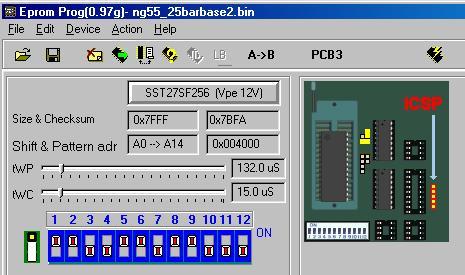
This is the setting to burn the 27SF256, notice the board has to be on PCB3 settings not Willem.
- SST27SF256 burn:
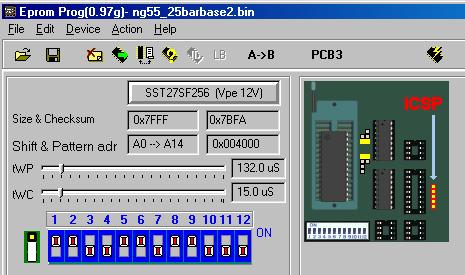
|
| Added: |
>
> |
%META:FILEATTACHMENT{name="sst27sf256erase_184.jpg" attr="" comment="SST27SF256 erase" date="1132779413" path="C:\Documents and Settings\Mike\Desktop\sst27sf256erase_184.jpg" size="34958" user="drdisco69" version="1.1"}%
%META:FILEATTACHMENT{name="sst27sf256_136.jpg" attr="" comment="SST27SF256 burn" date="1132779446" path="C:\Documents and Settings\Mike\Desktop\sst27sf256_136.jpg" size="35319" user="drdisco69" version="1.1"}% |
|
<<O>> Difference Topic
Willem
(r1.2 - 23 Nov 2005 - Home.drdisco69)
|
|
|
| Added: |
>
> |
Using the Willem Dual Powered Programmer and SST 27SF512
By zCivic
1. you need to have the programmer hooked up to you PC and the drivers loaded. If you've made it this far your on the right track.
2. Set your DIP switch and insert your chip (SST27SF512) make sure the chip pin 14 & 15 are in the 2 bottom slots with the middle divit towards the lever.
3. Click the erase icon (has the rom with a pencil eraser) If it is unable to erase make sure you have the jumper set up as shown below.
4. Load your bin your ready to program.
5. Remove the jumper (shown below)
6. Goto the bottom Right of the Willem box and you will see Offset(Hex) and will be defaulted to 0. Change this to 8000.
7. Click on the program icon which is the complete rom picture. It will bring a pop up which will ask if want to use this off set, click yes.
8. It will program and verify. If both show 100% your good to go. Replace the little jumper you removed (so you don't lose it)
9. Put the Rom into your ECU
10. Turn on ignition and wait for the main relay to click off, CEL should turn off. If this is the case you have programmed it correctly.
- Software screenshot 1:
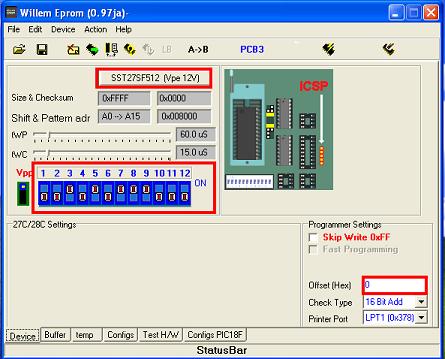
- Software screenshot 2:
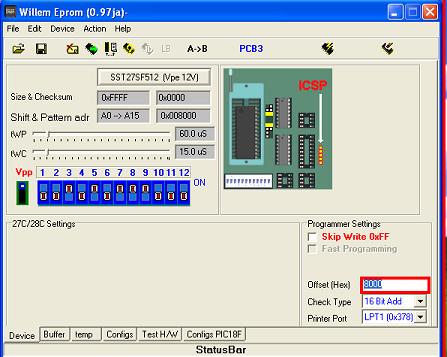
- DIP switch settings:
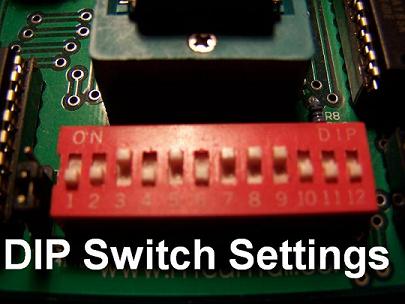
- Chip placement:
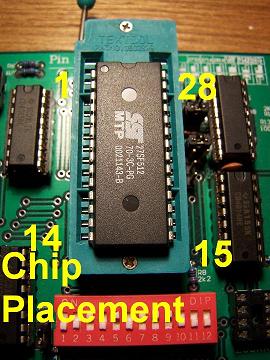
- Jumper settings for erase:
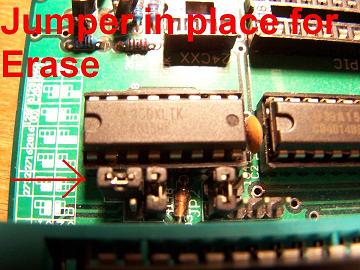
- Jumper settings for program:

%META:FILEATTACHMENT{name="willem1_377.jpg" attr="" comment="Software screenshot 1" date="1132759745" path="C:\Documents and Settings\Mike\Desktop\willem1_377.jpg" size="38106" user="drdisco69" version="1.1"}%
%META:FILEATTACHMENT{name="willem2_157.jpg" attr="" comment="Software screenshot 2" date="1132759765" path="C:\Documents and Settings\Mike\Desktop\willem2_157.jpg" size="35217" user="drdisco69" version="1.1"}%
%META:FILEATTACHMENT{name="dip_853.jpg" attr="" comment="DIP switch settings" date="1132759795" path="C:\Documents and Settings\Mike\Desktop\dip_853.jpg" size="29956" user="drdisco69" version="1.1"}%
%META:FILEATTACHMENT{name="chip_117.jpg" attr="" comment="Chip placement" date="1132759822" path="C:\Documents and Settings\Mike\Desktop\chip_117.jpg" size="36097" user="drdisco69" version="1.1"}%
%META:FILEATTACHMENT{name="erase_146.jpg" attr="" comment="Jumper settings for erase" date="1132759852" path="C:\Documents and Settings\Mike\Desktop\erase_146.jpg" size="37495" user="drdisco69" version="1.1"}%
%META:FILEATTACHMENT{name="program_156.jpg" attr="" comment="Jumper settings for program" date="1132759874" path="C:\Documents and Settings\Mike\Desktop\program_156.jpg" size="31657" user="drdisco69" version="1.1"}% |
|
|
| Added: |
>
> |
%META:TOPICINFO{author="WebGeek" date="1088807458" format="1.0" version="1.1"}%
The Willem programmer is essentially an open design / open source ROM burner. It is far from a polished design - the software was very buggy and crashed often after burning one chip on my laptop. The burner was very consistent, aside from the slightly glitchy software. It consistently burned both 27 C256 and AT29 C256 chips, although the Willem29 C256 Jumper? is slightly confusing. These can be had ready-assembled for $50-75 from ebay or about the same from http://www.willem.org. Kits/bare PCBs are also available. Software for windows and dos is free. A linux port would probably be fairly easy considering source is available.
Dave B. sez "I've had a lot of luck with maxbest100 on ebay - he is in Poland and his burners take between one and two weeks to arrrive, but they're always built well. I've ordered several burners for friends from him. For $65 shipped, it's my budget burner of choice."
Web Geek sez "Another good ebay seller to get an Enhanced Willem Programmer for $67USD shipped from is jane-white. She ships from BC in Canada, but she ships Air Mail?, and it only takes a few days." |
|
Copyright © 2002-present by the contributing authors. All material on this collaboration platform is the property of the
contributing authors, and is covered by the Non-Commercial Share-Alike License unless explicitly stated otherwise. |
|